
FastStone Image Viewer

Enter the keyboard shortcut “Windows” + “R”.
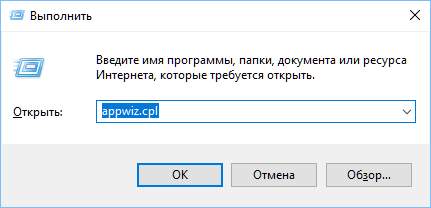
In the displayed block, type appwiz.cpl and click “OK”.
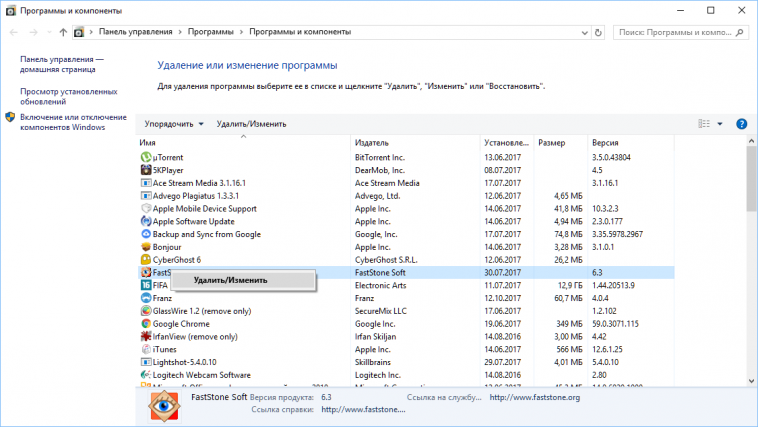
In the list of applications, find “FastStone Image Viewer”, right-click on the line and select “Delete/Edit”.
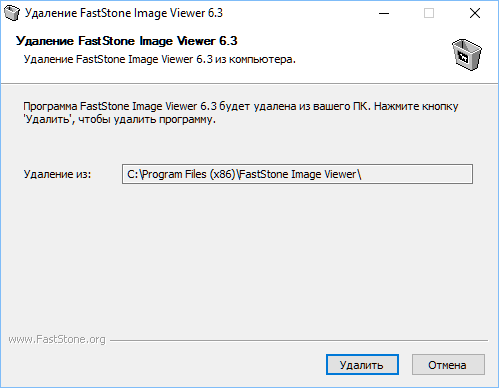
Click “Delete” and wait for the process to finish.